Here it is the first video on the EPSON PX-8
Month: April 2020
EPSON PX-8 terminfo
Found this terminfo definition on the Level 29 BBS, and I though I would post it to the web to make it easier for others who are looking for this to find it.
Message #3836
Subject: Re: Epson PX-8 terminfo/termcap?
From: simmo1010
Date: 2019-09-13 02:26:52
Connection: ASCII telnet at 1200 bps
Replying to: simmo1010, message #3824
After a bit of experimentation I manged to create my own terminfo definition
file that seems to do the job. I thought I would post it just in case anyone
else runs into the same problem in the future.
It doesn't look like the regular definitions as I decided to use octal
character codes rather than the more usual control codes, but it works for me.
I am sure there are those with way more experience on this BBS who could do a
better job ...
epsonPX8|Epson PX-8, OTbs, am, cols#80, lines#7, OTnl=\n, bel=^G, clear=^L,
cr=\r, cub1=\035, cud1=\037, cuf1=\034, cup=\E=%p1%{32}%+%c%p2%{32}%+%c,
cuu1=\036, home=\013, ind=\n, kcub1=\035, kcud1=\037, kcuf1=\034, kcuu1=\036,
el=\ET, kbs=^H,
Cheers,
Simmo1010
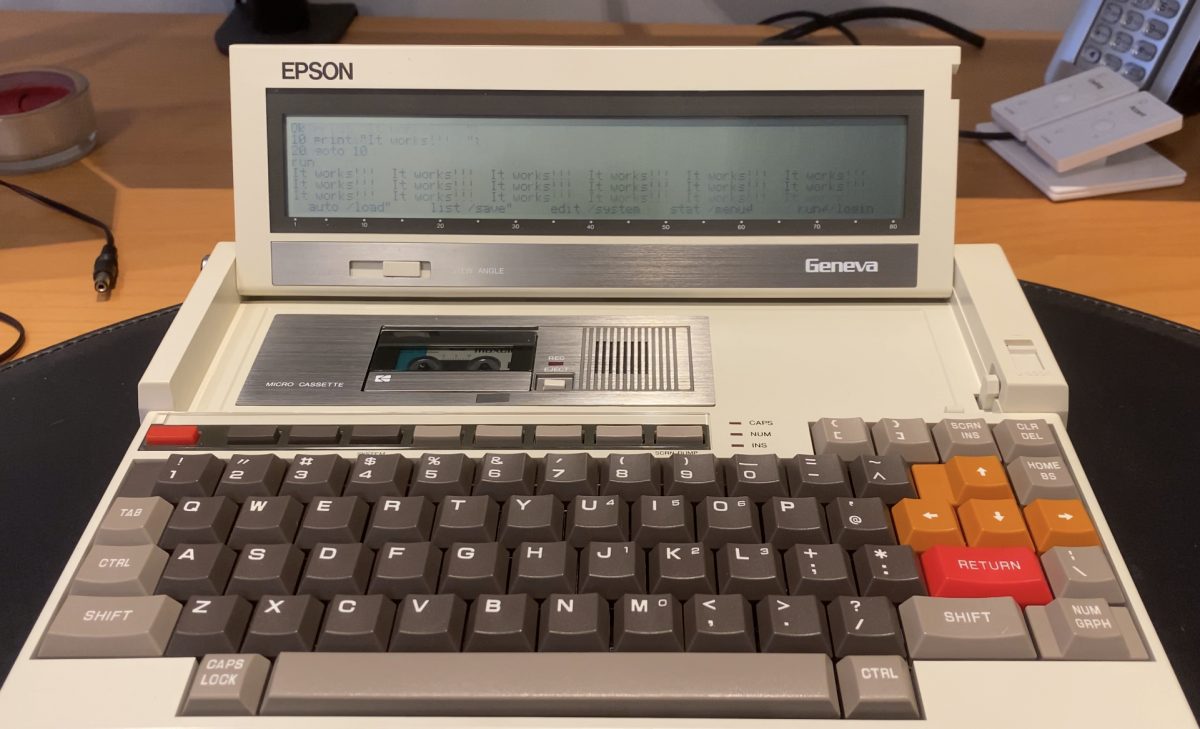
The PX-8 I bought was described as “Turns on wont type or respond”, so I was expecting to have do some work on it. After taking a quick physical overview, and checking the voltage of the power adapter. I powered the system on for the first time, it was as described.
After that I started to look though the documentation that was included with the laptop, and found a short booklet that described the initial reset procedure. This is recommend when using the laptop for the first time and after connecting the battery. There is a reset button located in the ROM capsule compartment. Pressing this button brought the laptop back to life.
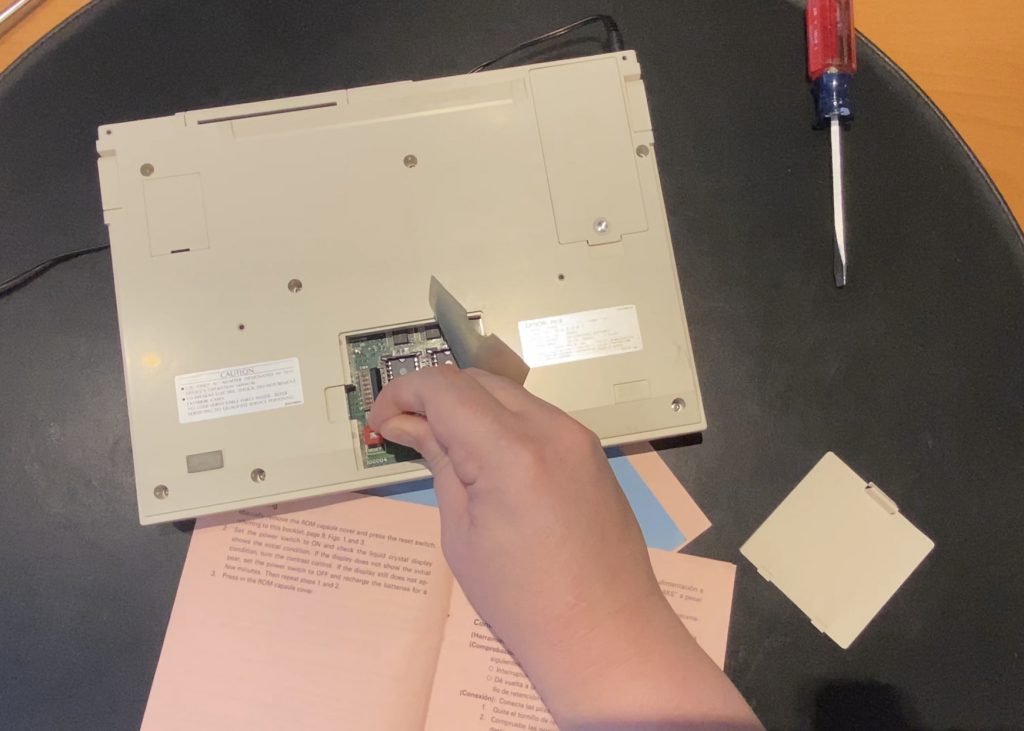
That was easy, now it’s time to start exploring what the system can do and the weird but somewhat familiar world of the CP/M operating system.
New project, an Epson PX-8 Laptop
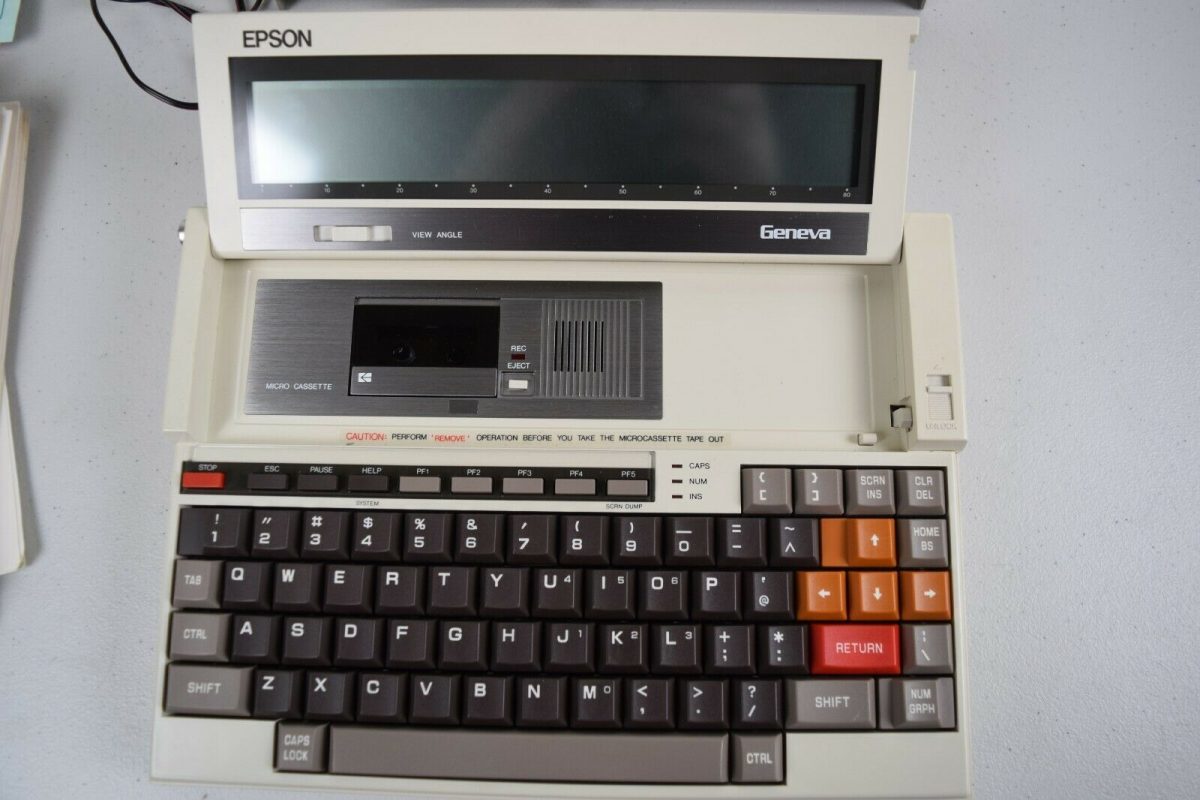
While browsing the ebay store of you-tuber Resale Rabbit, I found this laptop, an Epson PX-8 “Geneva” while the not the first laptop, is still one of the early examples of a laptop computer. The Epson HX-20 is regarded as the first laptop is close relative of this laptop. This laptop was listed in non working condition, described as:
Turns on wont type or respond
Which to me indicates it is not completely dead, only partially dead, and it will need some work to get working again. Hopefully it is something that can be fixed. But I will have to wait until I receive it to begin that process. But this should be fun project to complete while under a stay at home order. Look for future blog and video posts on this system.
This being an older system there are detailed technical/service manuals available. In addition to manuals included with system a collection of scanned manuals are available online at http://electrickery.xs4all.nl/comp/px8/doc/index.html
This system has Z80 and runs the CP/M operating system from ROM. One of the more unique features of these early Epson laptops is the microcassette drive for storing data and programs. The tape deck can also be set to output sound to the built in speaker, and external line out jack, which can be used for making sure data is recorded on the tape, but it may also be possible to programmatically output voice and/or music stored on the tape. Additionally there are sockets for 2 ROM modules which can contain application software. These are standard ROM ICs in a custom carrier, and are designed to be swapped by the user. Application software was sold on these ROM chips for users to install. Interfaces are provided for connecting floppy drives, serial printers, an acoustic coupler modem, barcode scanner, audio output, and a single analog input.
What am I going to do with this anyway…
- Get the hardware working
- Clean up the case, if wanted and/or needed retrobrite the case
- Burn some custom eproms with software
- Build a compact linux or other embedded system to serve as a modem and floppy disk emulator.
- Call up a BBS
- Take it to Vintage Computer Federation event
- Use as a cyberpunk hacker deck, possibly in conjunction with Kali Linux.
- Take it and use it at the local coffee shop.
