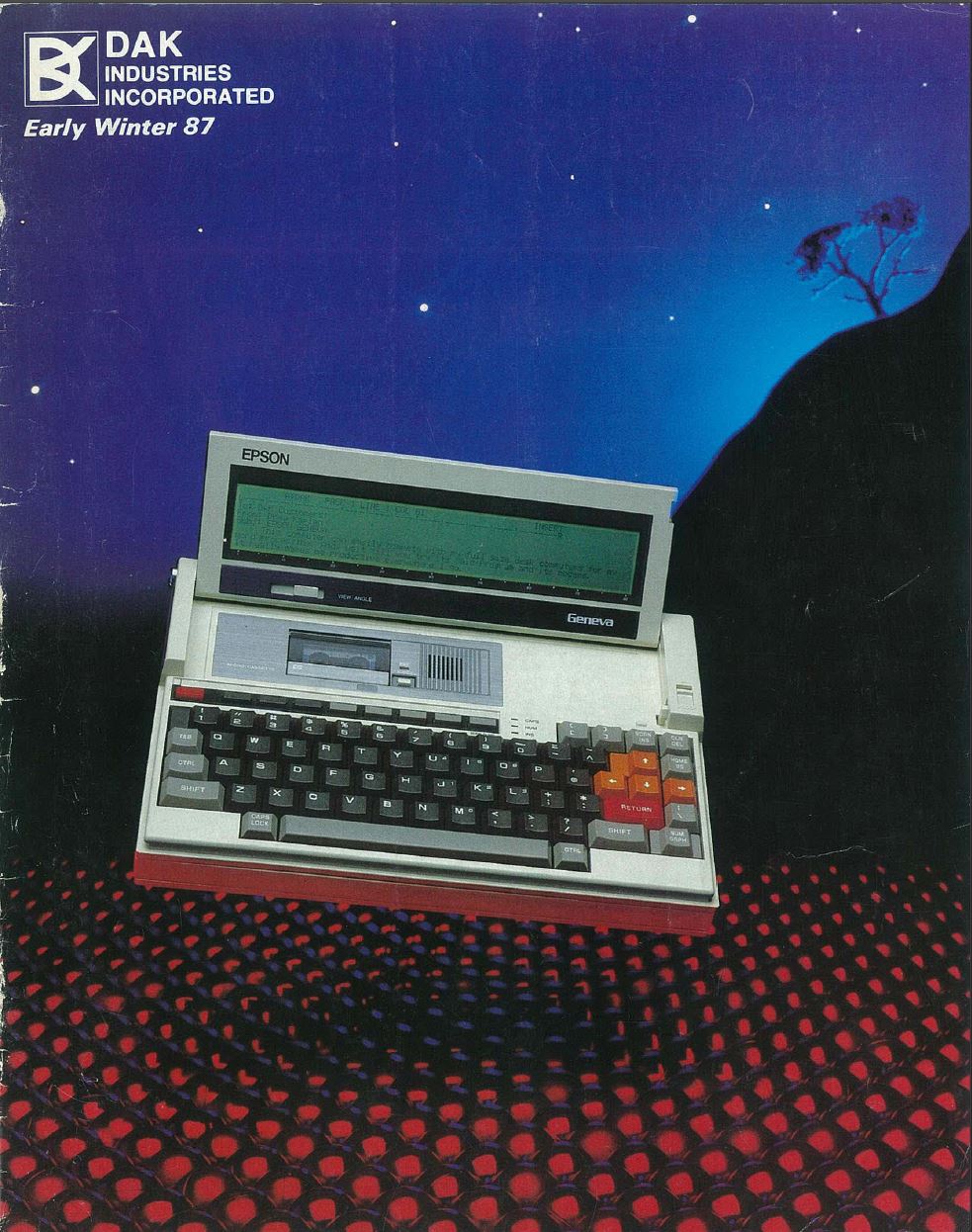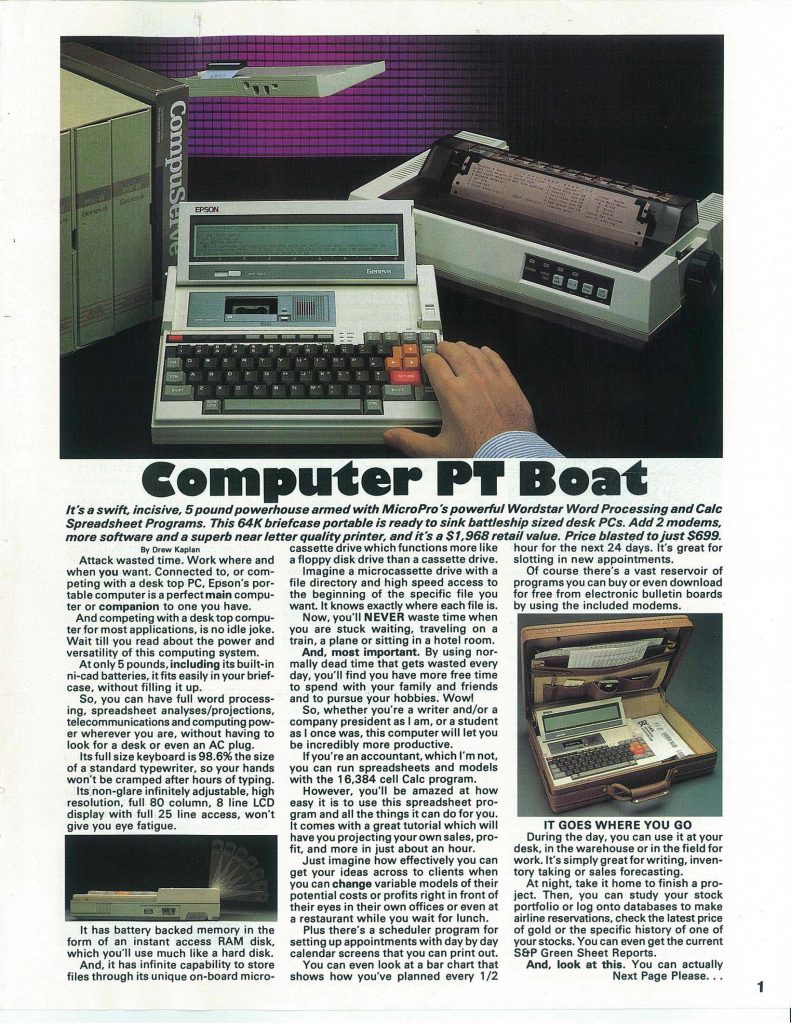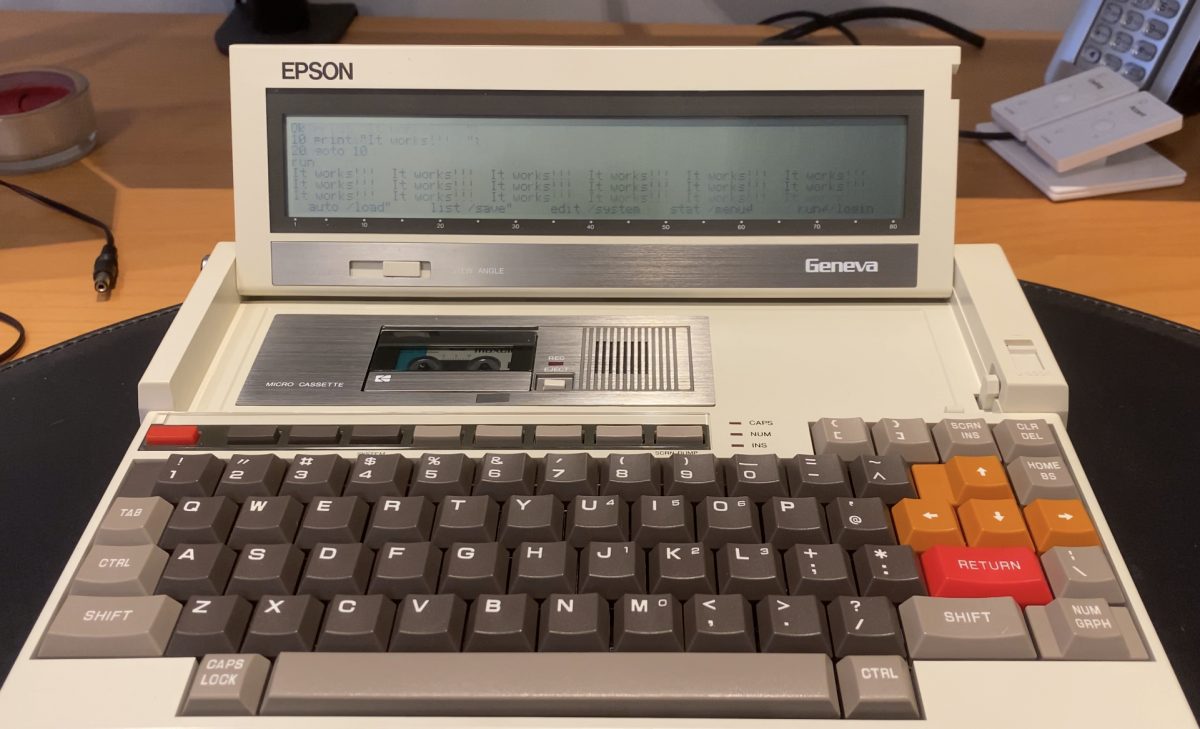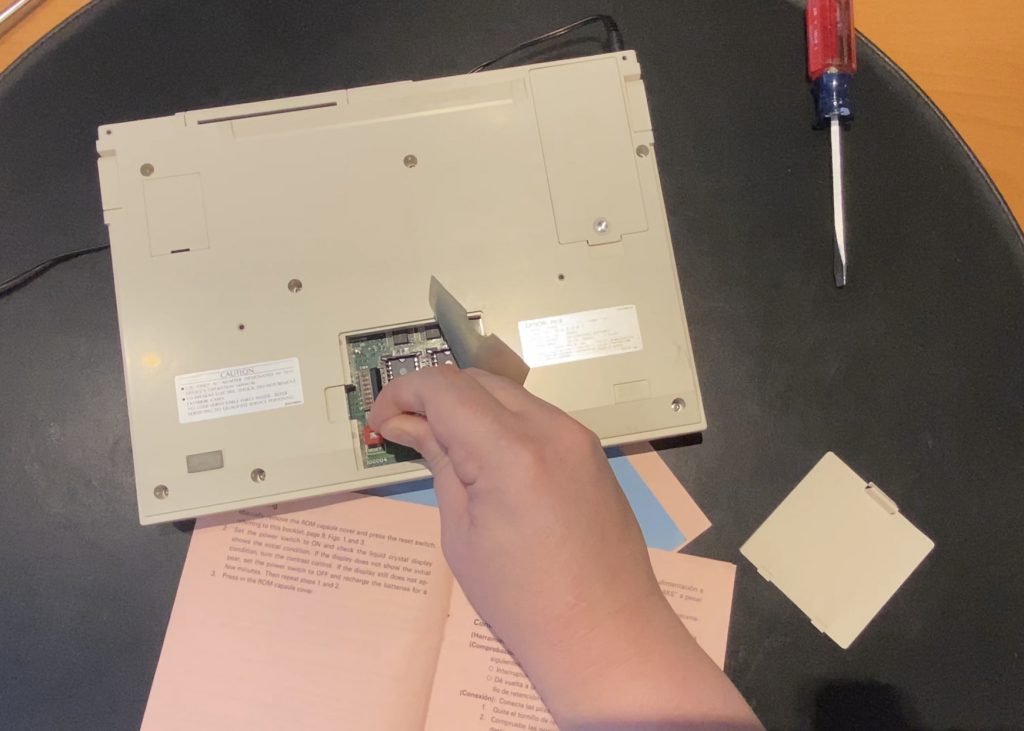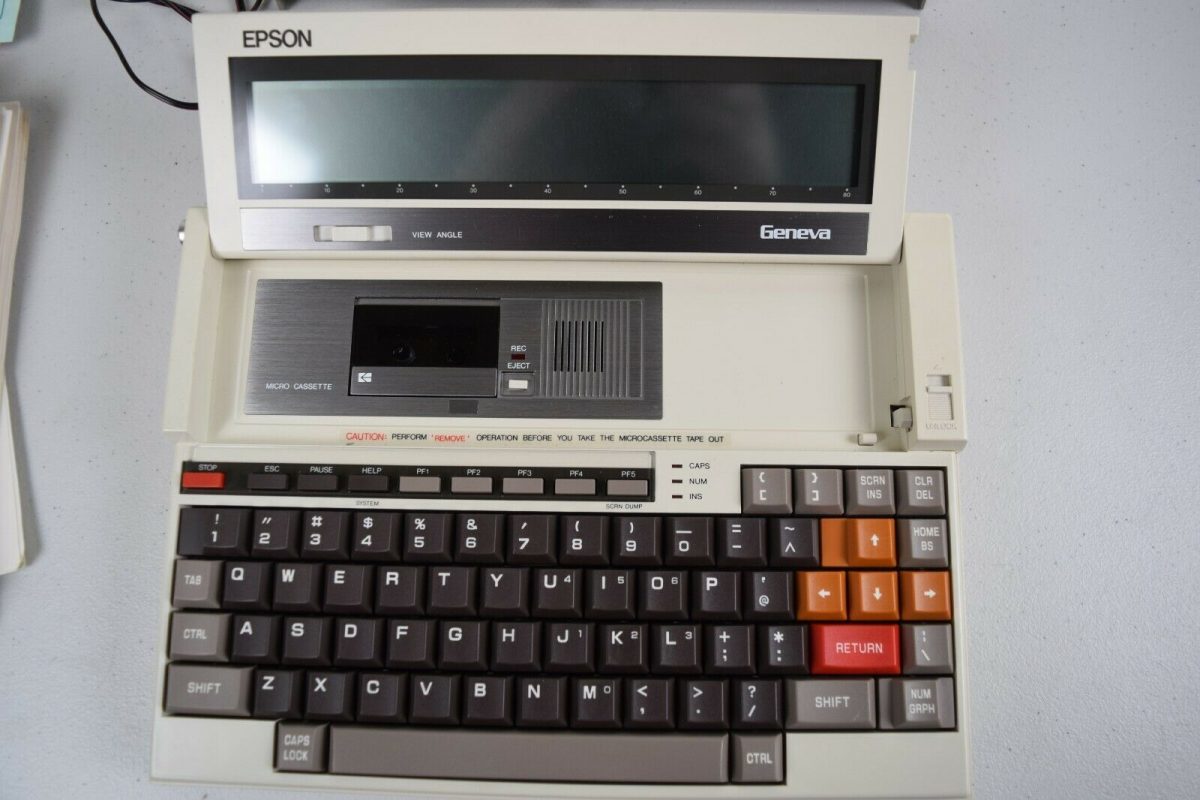Initially the EPSON PX-8 was not a big seller, leading to many of many of being sold on to a reseller. One of these was the DAK Industries catalog. The EPSON PX-8 they sold as part of lrage package of hardware and software. They even went so far as to write their own software for the system, and include it on a custom made ROM capsule.
During the 1980s DAK Industries was selling imported and often off brand or overstock electronics., thru both a print catalog, and magazine ads. One of DAK’s early products was audio tape and one their early ads is a creative attempt to get people to try their tapes, by selling a popular Bone Fone portable AM radio at cheap price, but bundled with their cassette tapes. Techmoan has made an excellent video on a version of the Bone Fone. DAK used a particular wordy and first person style in their ads and catalog, that made them an interesting read and memorable to a young me. The style was not unique to DAK, it was initially popularized by copywriter Joe Sugarman, who wrote books and held seminars on the topic, who DAK’s founder attended. Joe Sugarman is also known for writing the ads for those BluBlocker sunglasses people wear sometimes.
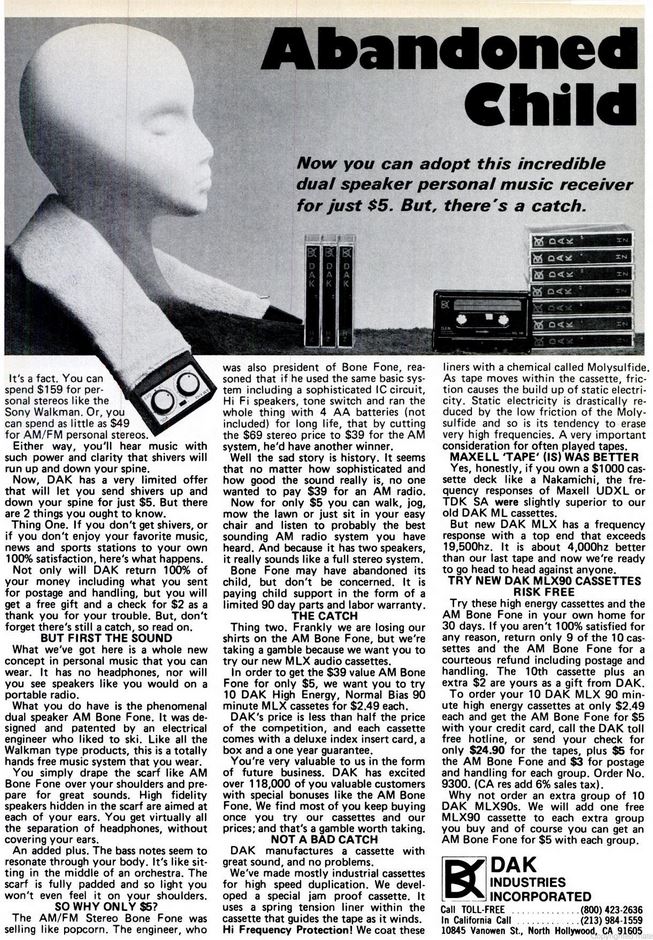
In the winter of 1987, years after it’s release DAK featured the EPSON PX-8 on the cover of their catalog, along with 3 pages of mostly text on the EPSON PX-8. DAK was liquidating these systems at $699, for the system and excessive amount of accessories. They included the following:
- The EPSON PX-8 itself
- 64k RAM Disk / 300 baud modem multi unit
- 300 baud acoustic coupler modem (yes 2 modems!)
- Near letter quality printer
- Portable WordStar, Calc, and scheduler software ROMs
- A custom software ROM.
- Cables to connect it all
Additionally they sold the external floppy drive, and additional software ROMs. See the full catalog pages below.
DAK went so far as to make a custom software ROM to help sell the system. This ROM included the follow programs with descriptions that were found in the user manual:
DAKComm (or DAK Communications) is a communications software program specifically written for the Geneva. It supports terminal emulation, file transfer, log file capability and other features found in most communications software. This program was written by me, Courtney Harris.
DAKType is a program that will allow you to type thru to your printer. This feature is nice to have in the event that you need to type an envelope or a short letter and do not want to use WordStar. I also wrote this program.
WSP (WordStar Patch) is a program included for the DAK customers who received the Seikosha printer model No. SP100-AP. This program performs a patch to WordStar so that it may function properly with the SP1000-AP printer. If you received the Seikosha SP-1000AS printer, you need not be concerned with this program. If you plan on using another printer with the Geneva and Wordstar, you’ll need to run this program. It was written by Bob Diaz of Epson Corporation.BATTERY This is a nice little utility that will display the Geneva’s approximate battery voltage. A very helpful feature should you be unable to get the Geneva to its A.C. adapter. Of course, if the Geneva’s battery dies, this program may not run too well. This is another Bob Diaz creation.
Description of the software on the DAK ROM
The DAK Communications software is lightweight and very basic, one major quirk seems to be it has no way of remembering your serial port settings, or any kind of phone book. But it’s would get users started and the default 300 baud was not a problem with the included 300 baud modems. It did support XMODEM for file transfer, unlike the EPSON file transfer utility which used a proprietary protocol.
DAK was not the only company to try and liquidate the EPSON PX-8, a company called Start Technology of Aurora, CO listed EPSON PX-8s and some parts and accessories on their web site starting in 2003 and finally selling out of their supply in mid 2012. Also some EPSON PX-8s may have been sold thru Home Shopping TV channels as well.
There is a small collection of DAK catalogs on the Internet Archive for your perusal.
I don’t think my PX-8 came from DAK given the lack of accessories it came with.